दोस्तों आज के इस पोस्ट में हम आपको बताने वाले हैं MS PowerPoint MCQ के टॉप 50 बहुविकल्पी प्रशन जो आपको हिंदी भाषा में मिलेगे | दोस्तों यदि आप यदि आप MS PowerPoint MCQ को सोल्व कर लेते हो तो आपको MS PowerPoint की बहुत सारी जानकरी हो जाएगी, क्योकि दोस्तों MS PowerPoint MCQ के जो बेस्ट 50 प्रशन हैं, उनको हमने बिलकुल बेसिक से लेकर एडवांस तक रखा हैं |
MS PowerPoint MCQ
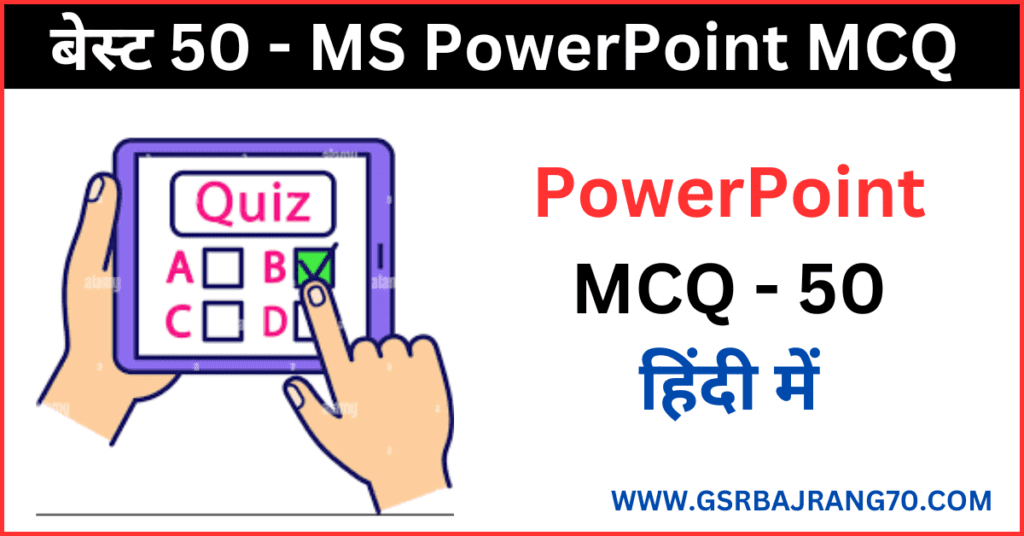
बेस्ट 50 – MS PowerPoint MCQ
1. MS PowerPoint में नयी Slide लेने की Keyboard Shortcut Keys हैं |
ANSWER= (B)Ctrl + N
2. MS PowerPoint में बनी हुयी Slide को Open करने की Keyboard Shortcut Keys हैं |
ANSWER= (A)Ctrl + O
3. MS PowerPoint में बनी हुयी Slide को Save करने की Keyboard Shortcut Keys हैं |
ANSWER= (D)Ctrl + D
4. MS PowerPoint में बनी हुयी Slide को Save As करने की Keyboard Shortcut Keys हैं |
ANSWER= (B)F12
5. MS PowerPoint में बनी हुयी Slide को Print करने की Keyboard Shortcut Keys हैं |
ANSWER= (A)Ctrl + P
6. MS PowerPoint में Presentation को Close करने की Keyboard Shortcut Keys हैं |
ANSWER= (B)Ctrl + W
7. MS PowerPoint में Slide को Undo करने की Keyboard Shortcut Keys हैं |
ANSWER= (C)Ctrl + Z
8. MS PowerPoint में Slide को Redo करने की Keyboard Shortcut Keys हैं |
ANSWER= (D)Ctrl + Y
9. MS PowerPoint में Presentation Beginning करने की Keyboard Shortcut Keys हैं |
ANSWER= (B)F5
10. MS PowerPoint में Slide को एक साथ Select करने की Keyboard Shortcut Keys हैं |
ANSWER= (D)Ctrl + A
11. MS PowerPoint में Find करने की Keyboard Shortcut Keys हैं |
ANSWER= (B)Ctrl + F
12. MS PowerPoint में Relpace करने की Keyboard Shortcut Keys हैं |
ANSWER= (A) Ctrl + H
13. MS PowerPoint में Bold करने की Keyboard Shortcut Keys हैं |
ANSWER= (C) Ctrl + B
14. MS PowerPoint में Itelic करने की Keyboard Shortcut Keys हैं |
ANSWER= (C) Ctrl + I
15. MS PowerPoint में UnderLine करने की Keyboard Shortcut Keys हैं |
ANSWER= (B) Ctrl + U
फ्री PDF Download करें
- 100% फ्री Download करें – Basic Computer Course PDF In Hindi
- MS Word Notes PDF Free Download – सम्पूर्ण हिंदी में
- फ्री Download करें – Photoshop Notes In Hindi PDF Free Download
16. MS PowerPoint में Copy करने की Keyboard Shortcut Keys हैं |
ANSWER= (D) Ctrl + C
17. MS PowerPoint में Paste करने की Keyboard Shortcut Keys हैं |
ANSWER= (C) Ctrl + V
17. MS PowerPoint में Cut करने की Keyboard Shortcut Keys हैं |
ANSWER= (C) Ctrl + X
19. MS PowerPoint में किसी भी Item की Duplicate Keyboard Shortcut Keys हैं |
ANSWER= (C) Ctrl + D
20. MS PowerPoint में किसी भी Text को Center में ले जाने की Keyboard Shortcut Keys हैं |
ANSWER= (D) Ctrl + E
21. MS PowerPoint में किसी भी Text को Right में ले जाने की Keyboard Shortcut Keys हैं |
ANSWER= (B) Ctrl + R
22. MS PowerPoint में किसी भी Text को Left में ले जाने की Keyboard Shortcut Keys हैं |
ANSWER= (C) Ctrl + L
23. MS PowerPoint में किसी भी Object को Group बनाने की Keyboard Shortcut Keys हैं |
ANSWER= (B) Ctrl + G
24. MS PowerPoint में किसी भी Ungroup करने की Keyboard Shortcut Keys हैं |
ANSWER= (B) Shift + Ctrl + G
25. MS PowerPoint में Justify करने की Keyboard Shortcut Keys हैं |
ANSWER= (C) Ctrl + J
26. MS PowerPoint में New Slide लेने की Keyboard Shortcut Keys हैं |
ANSWER= (C) Ctrl + M
27. MS PowerPoint में Font Change करने की Keyboard Shortcut Keys हैं |
ANSWER= (C) Ctrl + T
28. MS PowerPoint में Presentation को छोटा करने की Keyboard Shortcut Keys हैं |
ANSWER= (D) Ctrl + F5
29. MS PowerPoint में Slide में एक Box से दुसरे Box में जाने की Keyboard Shortcut Keys हैं |
ANSWER= (B) Ctrl + Enter
30. MS PowerPoint में Slide को Full Screen में देखने की Keyboard Shortcut Keys हैं |
ANSWER= (A) Ctrl + F1
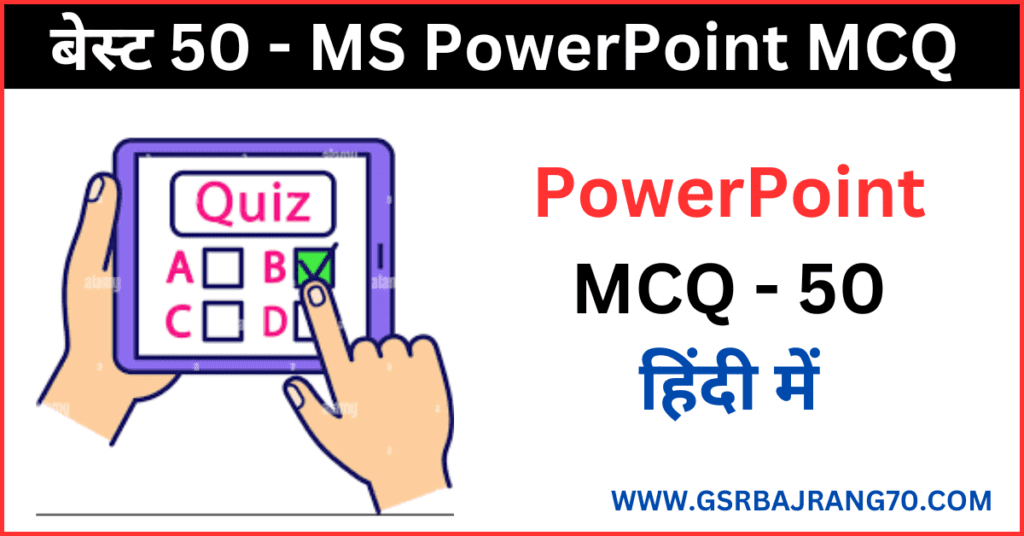
31. MS PowerPoint में Select All की Ctrl + A को छोड़कर दूसरी Keyboard Shortcut Keys हैं |
ANSWER= (B) Ctrl + 5 ( NumLock बाला )
32. MS PowerPoint में Print Preview को देखने की Keyboard Shortcut Keys हैं |
ANSWER= (D) Ctrl + F2 ( Num Lock बाला )
33. MS PowerPoint में किसी भी Object को Open करने की Ctrl + O को छोड़कर दूसरी Keyboard Shortcut Keys हैं |
ANSWER= (C) Ctrl + F12
35. MS PowerPoint में Presentation को Minimize करने की Keyboard Shortcut Keys हैं |
ANSWER= (A) Ctrl + F9
36. MS PowerPoint में Text को पीछे से Delete करने की Keyboard Shortcut Keys हैं |
ANSWER= (B) Ctrl + Delete
37. MS PowerPoint में Text को Subscipt में लिखने की Keyboard Shortcut Keys हैं |
ANSWER= (B) Ctrl + =
38. MS PowerPoint में Text को Superscript में लिखने की Keyboard Shortcut Keys हैं |
ANSWER= (C) Ctrl + Shift + =
39. MS PowerPoint को Close करने की Keyboard Shortcut Keys हैं |
ANSWER= (D) Alt + F4
40. MS PowerPoint का Presentation का Extension हैं |
ANSWER= (C) .PPT
41. Run Dialog Box से Power Point को Open करने के लिए क्या लिखा जाता हैं |
ANSWER= (B) Powerpnt
43. Current Presentation में नई Slide Insert करने की Shortcut Key हैं |
ANSWER= (C) Ctrl + M
44. आप Slide Show को कैसे रोक सकते हैं |
ANSWER= (A) ESC
45. MS PowerPoint का पेज कहलाता हैं |
ANSWER= (D) Slide
46. MS PowerPoint में अधिकतम Zoom कितना हो सकता हैं |
ANSWER= (B) 400%
47. MS PowerPoint में प्रत्येक पेज ………. कहलाता हैं |
ANSWER= (B) स्लाइड
48. निम्नलिखित में से कौन सा Presentation Software हैं |
ANSWER= (A) PowerPoint
49. Presentation Slide के Text की Maximum Size होता हैं |
ANSWER= (B) 96
50.किसी भी Slide में Picture Display करने का Option किस Tab में होता हैं |
ANSWER= (B) Insert Tab
Conclusion – निष्कर्ष
दोस्तों आपने इस पोस्ट में जाना MS PowerPoint MCQ के बेस्ट 50 बहुविकल्पी प्रशन के बारे में यदि आप कंप्यूटर कोर्स में MS PowerPoint सीख रहे हो तो आपको ये MS PowerPoint MCQ के बेस्ट 50 प्रशन को जरुर सोल्व करना चाहिए |
इन्हें भी पढ़ सकते हैं -:
- Journal Entries in Tally – 300+
- Tally Course PDF In Hindi – सम्पूर्ण ज्ञान हिंदी में
- Final Account Kya Hota Hai – सम्पूर्ण जानकारी हिंदी में
- Journal Entry Rules In Hindi -सम्पूर्ण जानकारी हिंदी में
- Trial Balance Kya Hota Hai – सम्पूर्ण भाषा हिंदी में
- Ledger Kya Hai In Hindi – सम्पूर्ण भाषा हिंदी में
- आपका मोबाइल असली हैं या चोरी का इन तरीको से पता करें
- Journal Entries in Tally – 200 जर्नल एंट्री ( हिंदी + इंग्लिश )
- MS Word Notes PDF Free Download – सम्पूर्ण हिंदी में
- MS Word Kya Hai – सम्पूर्ण जानकारी हिंदी में
- MS PowerPoint in Hindi – सम्पुण जानकारी हिंदी में
- Photoshop Kya Hai – सम्पूर्ण जानकारी हिंदी में
- Computer Basic Course Book Download PDF – बिलकुल फ्री
- आपका मोबाइल असली हैं या चोरी का इन तरीको से पता करें
- फ्री डाउनलोड – 100 Journal Entries PDF
- फ्री Download करें – Mangal Font Typing Book
- 100% फ्री Download करें – Basic Computer Course PDF In Hindi
Thank you for this amazing blog, i am very satisfied with this blog. keep sharing this type of content with us
apart from this if someone is looking for the best training institute in delhi for any course which is given below,
you should go to High Technologies Solutions.
this is the one of the best computer institute in delhi for these course
Best Training Institute for SAS Training Course in Delhi, NCR
Best Training Institute for MIS Training Course in Delhi, NCR
Best Training Institute for JAVA Training Course in Delhi, NCR
Best Training Institute for AutoCAD Course in Delhi, NCR
Best Training Institute for E-AccountingTraining Course in Delhi, NCR
for More details call us on 9311002620
Thanks for this valuable content, i really appericate your hardwork keep sharing this type of content with us apart from this if somene is looking for the best trining institute in delhi for the best computer courses in delhi i would like to recommend High Tecnologies Solutions training institute in delhi
they provide you the best pratical knowledge of the computer courses,links are given below you can check the website for more details
call on 9311002620
Best Training Institute for python Training Course in Delhi, NCR
Best Training Institute for AutoCAD Training Course in Delhi, NCR
Best Training Institute for SAS Training Course in Delhi, NCR
Best Training Institute in delhi for MS-OFFICE in Delhi ,NCR
Best Training Institute in Delhi ,NCR for Tally
SSC GD Practice Set PDF Download in Hindi
UPSSSC Pet Exam Practice Set PDF Download
Current Affairs
Study Material
Railway
click here
UP Police Bharti 2022
O Leval Computer Course PDF
SSC Solved Paper PDF Download in English
Complete Geometry Notes PDF Download in Hindi
SSC GD Practice Set PDF Download in Hindi
UPSSSC Pet Exam Practice Set PDF Download
Current Affairs
Study Material
Railway
click here
If you're looking to pursue an AutoCAD course in Delhi, then look no further than APTRON. APTRON is a leading training institute that provides industry-relevant courses to help individuals enhance their skills and knowledge in their chosen field.AutoCAD course in Delhi